Roam Research is a productivity tool that could be the main driver of your day, the glue of your collaboration or even your CMS.

An important and often overlooked layer of innovation is about taking our existing products/processes and finding tools that help us do them better and faster. I’d put Slack into this category. The most basic use-case of Slack doesn’t fundamentally change what a newsroom creates, but it does help with efficiency and improve the quality of work. We should always be upping the tools we use.
This post is about a tool “Roam Research” which has the potential to be as widely adopted by journalists as Trello or Slack. In this post I’m going to lay out three main use-cases.
- 1. The personal use-case of roam for individual journalists
- 2. The organizational adoption of Roam for newsroom coordination
- 3. The publishing use-case of Roam ie: Roam as your CMS.
The first two are about improving the work you’re already doing, the last is transformational/aspirational if somebody went for it.
What is Roam?
In this post I’m not going to detail all of Roam’s features. There’s simply tooooooo many. You’ll just have to trust me when I tell you about a way you can use it. The most important thing to understand about Roam is that it adds structure to your thoughts. You could even say it allows you to “code your thoughts.” This means the tool is as fungible as your ideas. And with the ability to add your own CSS and javascript functionality (and a community sharing these snippets) you can extend Roam even more, akin to WordPress plugins.
Personal Use
Roam is a great tool for the individual journalist. The most straightforward use of Roam is as a daily journal and knowledge management tool. Roam has quickly become the main driver of my days.
Roam as notebook: Roam has the potential to be the most dynamic “reporter’s notebook” ever. Imagine being able to create bi-directional links between various sources, interviews and stories you’ve written. Before you call a source, check out your notes on them in Roam or any instances where they’ve been quoted in old articles you’ve written or from colleagues. The notebook works as a knowledge management tool and can be a place to save drafts with either a “folder” like mentality, but also along a system of tags. We all know your Google Docs are out of control. Roam can solve that. Roam comes with version control and allows you to sift through notes and final drafts very easily.
Task Management: This is probably what first drew me to Roam. There are plenty of ways Roam can accomplish this. Again, the beauty of Roam is in its flexibility. There’s no one “right way” to do task management, but you can easily set up the method that’s right for you. I use two different methods depending on the type of task. If there’s a date I want to do it on, I’ll tag it with that date and I can rest assured when I open Roam that day, the task will be in my daily log waiting for me. I also tag things with “#Tasks” and a “#ToDo” checkmark. Then when I “query” my Roam Graph all things marked “Tasks” that are left undone, I get the list of things I still need to do. When I mark them as “Done” they’ll be removed from this query. Of course they don’t disappear. I can always find them by looking at old #Tasks and see what days I created/finished them, etc. This is how a lot of people have used ToDoist.
Remember what you’ve read: From what I understand, Roam started out as a tool for Ph.D researchers to upload what they’ve read, so they could then search for common words and create a page that shows all references across various articles. Imagine uploading the Bible and searching for “Manger” and instantly being able to see, in context, all the uses of that word. In short, Roam lets you build connections across media you’re consuming. Every journalist spends a lot of time reading. You probably wish there was an easy way to find all the articles you’ve read about X. Or maybe you vaguely remember reading Y and now can’t find it. Roam can help with both of these and more, which means you can close the 150 tabs you currently have open on your browser, and save your “To Reads” in Roam. And again, a simple query brings up all the things still on my “to read” list or I can look over all the things I have read and search across them.
Manage Sources with Roam: Every journalist, especially one with a beat, has a web of sources that they’re tracking. Roam can be your new Rolodex, keeping track of who is where, what are they are knowledgeable in, when was the last time you chatted with them and what they said. This is essentially a CRM, with a journalistic twist.
Search your old ideas and make connections: With Roam everything you write is not only searchable, but with the click of a button, you can immediately find all instances of that word/idea/person/etc. Your notes are automatically connected. Now think about how powerful this is when combined with drafts, notes on articles you’ve read and more.
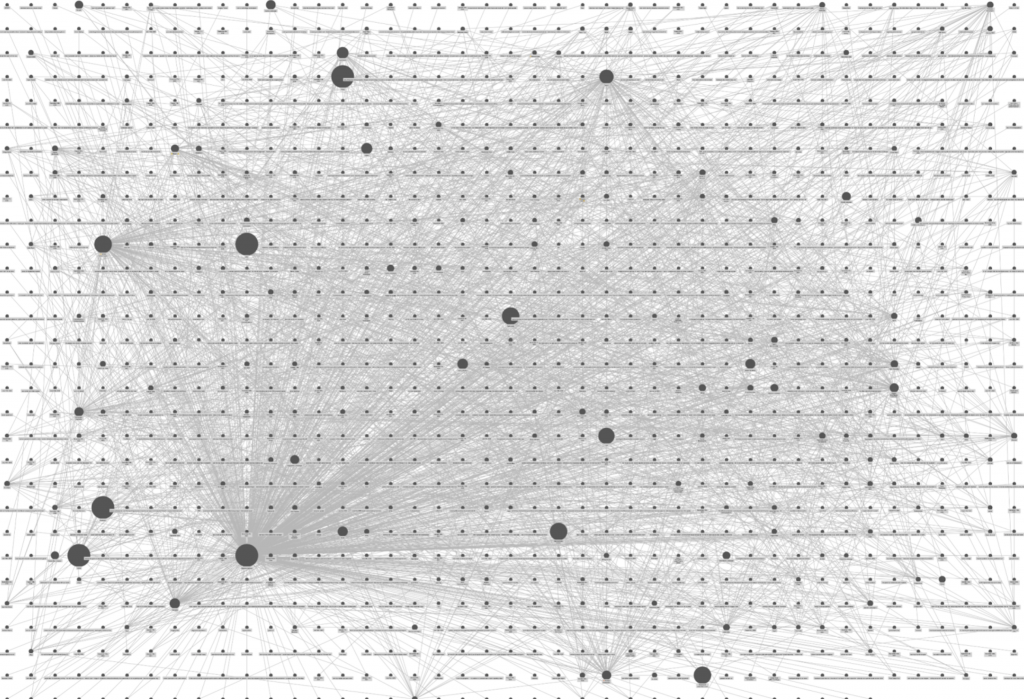
In summary, when it comes to personal use, Roam is where the right/left sides of your brain can find unity. The same tool that keeps your tasks and calendar organized is also where you can jot down free flowing ideas and keep a dream journal. While strange at first, I’ve found it to be highly effective.
Organizational Use
A more ambitious use-case of Roam would be for an organization to adopt Roam for project management, product specs, Kanban boarding, CRM’s and more. Roam allows for team graphs and can keep track of who adds what.
I won’t go into how each of these features above can be done. Much of it is captured in the “personal use-case” section and you just have to imagine multiple people using the same graph. Roam does a good job of showing who has edited what and while it will require some coordination at first, to make sure everyone can agree to the framework, the flexibility of Roam allows for it to apply to almost any use case.
Publishing with Roam as your CMS
Okay. Now we’re getting into territory that isn’t for the faint of heart. But let’s start by pointing out that Roam itself might fund your journalism startup.
This use-case of Roam is radical. To the extent that I believe the CMS is your first editor, you’ve never had an editor like Roam. If you believe, as I do, that technical features of a CMS impact editorial, then a truly unique CMS will enable truly unique editorial.
If you’ve ever followed the “structured journalism” concept, then that’s what Roam powers like no other CMS before it. What is “structured journalism.” Here’s a small example. It’s not the best UX/UI for news, but I think it shows what I mean with news that is non-linear. This is the most basic implementation of structured content. It is the “wiki” content hole.
This becomes really powerful over time when you can “query” things like “quotes from Tump.” “Quotes from Trump tagged #Untrue” “Quotes from Trump from 2-15-2020 through 6-14-2020, tagged #Covid.” You can start to see how knowledge could bubble up that would be difficult via traditional methods of writing articles – because articles don’t have structure the same way you can add structure to information on Roam.
With Roam you will create daily content, but it has the ability to be understood non-linearly. So much of news is based on the now-ness of it all and while attempts like Wikinews have tried to put things into context, Roam has the ability to do this not just by linking back and forth (although it does do this), but by creating relationships and structure at multiple levels between words, points, tags, pages and more.
While Roam can be an “open CMS” it doesn’t have to be. The learning curve of the CMS is real, but its mastery could allow a small group of people to “own” a beat in both daily coverage but also deep understanding of a topic over time.
It was this “movement” between daily and long-term understanding of a topic that I loved so much about working at Circa. And as noted in the Tweets above, Roam is the first tool I’ve seen that could allow anyone to do something similar.
The best way to start to understand this is by playing with Roam or watch some YouTube tutorials (there are plenty). I would even recommend playing with Roam’s own “Graph.” Here’s the daily log of December 9th, as I’m writing this. You can type and play around, although it won’t make sense at first.
Your Next Special Project
While I’m envisioning an organization built and publishing entirely on Roam, a more reasonable approach might be for your organization to launch a “special project.” Get a Roam Graph, point it to a public URL www.yoursite.com/special-project and give it a tight focus. It could prove to be the ultimately “special project in a box” tool.
Caveats
Roam purposefully doesn’t have an intuitive onboarding process. There’s a bit of a learning curve. Their philosophy is that if you have to work a little to learn the system, you’ll fundamentally understand it better. So if you stick with it you’ll find a rainbow at the end. There are a lot of YouTube tutorials and you can even reach out to me. I’d be happy to give you a crash course.
Keep in mind you can add your own custom CSS, so don’t let the aesthetic turn you off. You can also add your own Javascript, allowing you to make Roam’s CMS more powerful as needed.
When the digital age kicked in, developers were bundled into the latter camp, as they had to be – the new digital means of production needed to be built, swiftly. It wasn t necessary for journalists to understand what was going on in the boiler room, as long as it worked. This division of labour remained as it had done for years on Fleet Street: the brains upstairs being creative, the brawn downstairs pumping out the product. But developers, of course, are a lot more than brawn. Especially those working at news organisations. If they wanted to anonymously code and check out at the end of each day, they could be earning twice as much in other industries. The developers (and web designers, UX people etc.) I ve worked with at news organisations are, generally, full of ideas and desperate to be creative.